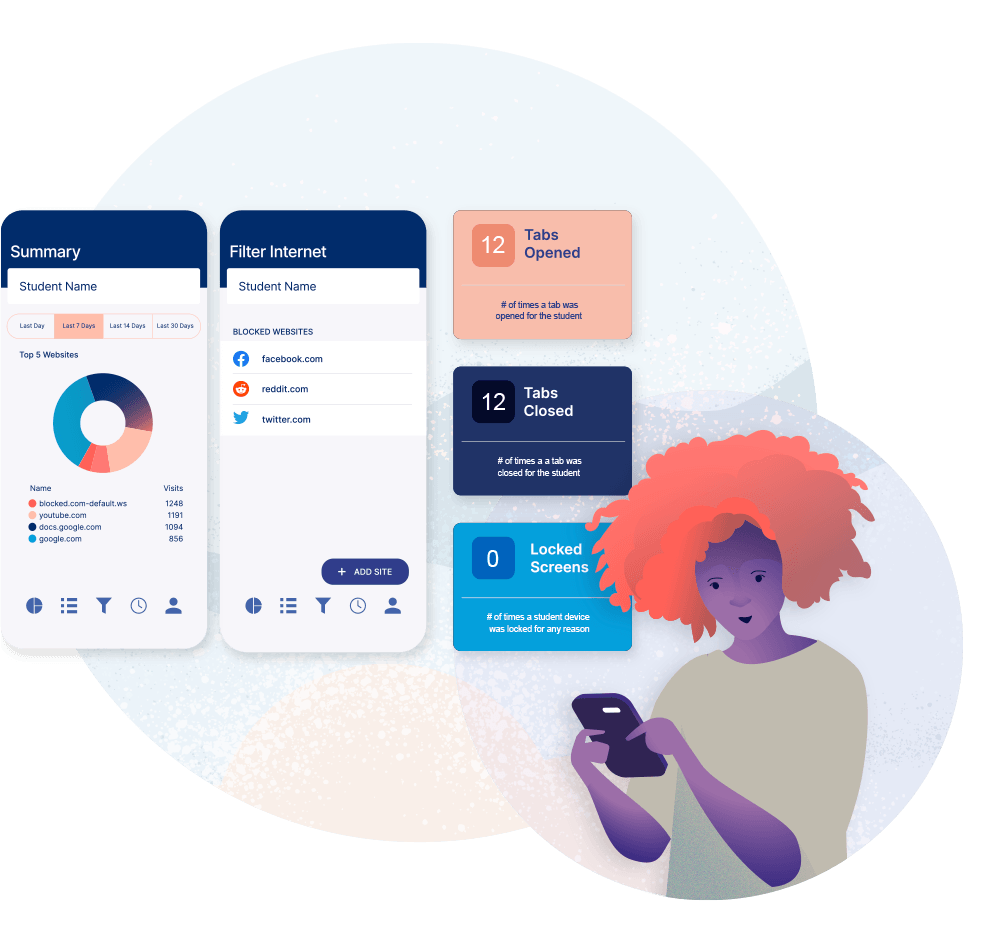VCA has multiple layers of cyber security in place to protect our students:
Firewall
DNS Filters
Google's Minor Protection Policies
GoGuardian (Teacher Assist and Student Monitoring)
GoGuardian Parent App
Protecting Our Students
Technology combined with the power of skillful teachers can be a great learning tool. It can also be a great temptation in a world filled with ungodly people using it against God. VCA is committed to creating a safe computing environment for students.
IT is a challenging environment to navigate due to the fast pace at which it changes. Sometimes it is because students themselves are trying get around our protections. I am always keeping an eye open for attempts by our students to find holes in our systems.
The job never gets boring!
If you have any questions or concerns regarding the technology used at VCA, please let me know. My door is always open. (Unless I'm on a Zoom meeting!)
1:1 Chromebook Program

The use of computers, peripherals, shared network resources and the internet is now considered a necessity for most classes. At VCA, all students grades two through twelve are required to have Chromebooks for class and homework after school. Pre-k and kindergarten will have Chromebooks in class only, unless an E-learning event is directed by the teacher or a government mandate.
If you do not have a Chromebook, do not purchase one. All new students are required to lease a Chromebook from VCA. If you are a current VCA family with a Chromebook from a previous year, please bring it to our IT department to have it inspected and registered with our domain. Google is now forcing obsolescence on Chromebooks. Once it reaches a certain age, Google will no longer provide security updates and it will not register to the VCA domain. This is a Google policy, not a VCA policy and is out of our hands.
Regardless if a student uses VCA equipment or their own, policies regarding the use of equipment and network resources must be followed. Failure to do so can lead to penalties ranging from limited internet access, detention, suspension, financial compensation, and even expulsion.
Please read and fill out the Chromebook Agreement in order to begin the lease process.

VCA realizes that giving a child access to the internet after school hours can be a temptation to waste time or even worse. That is why we are proud to offer our parents the ability to track what their students are doing 24 hours a day and even control what, where, and when a student can use their Chromebook with the GoGuardian Parent app. Please check out the review below for more information.
Engaged Students
Informed Parents
Giving parents direct access to student online activity reports and filtering controls at home.